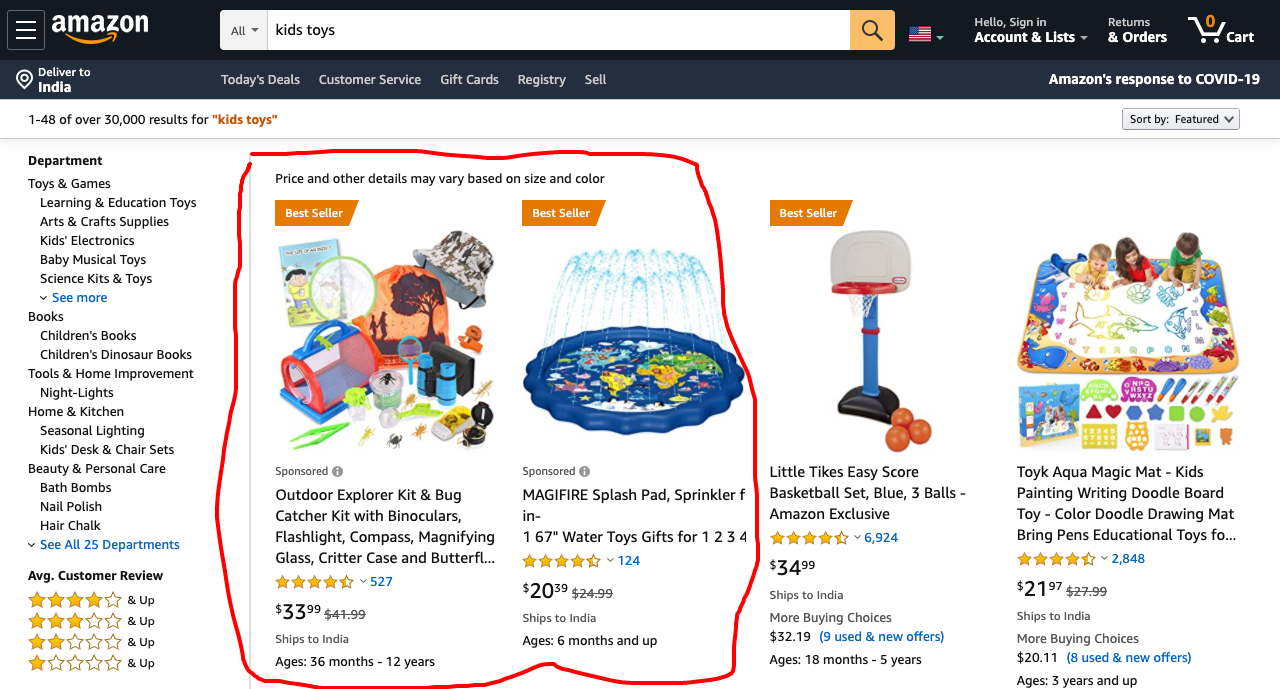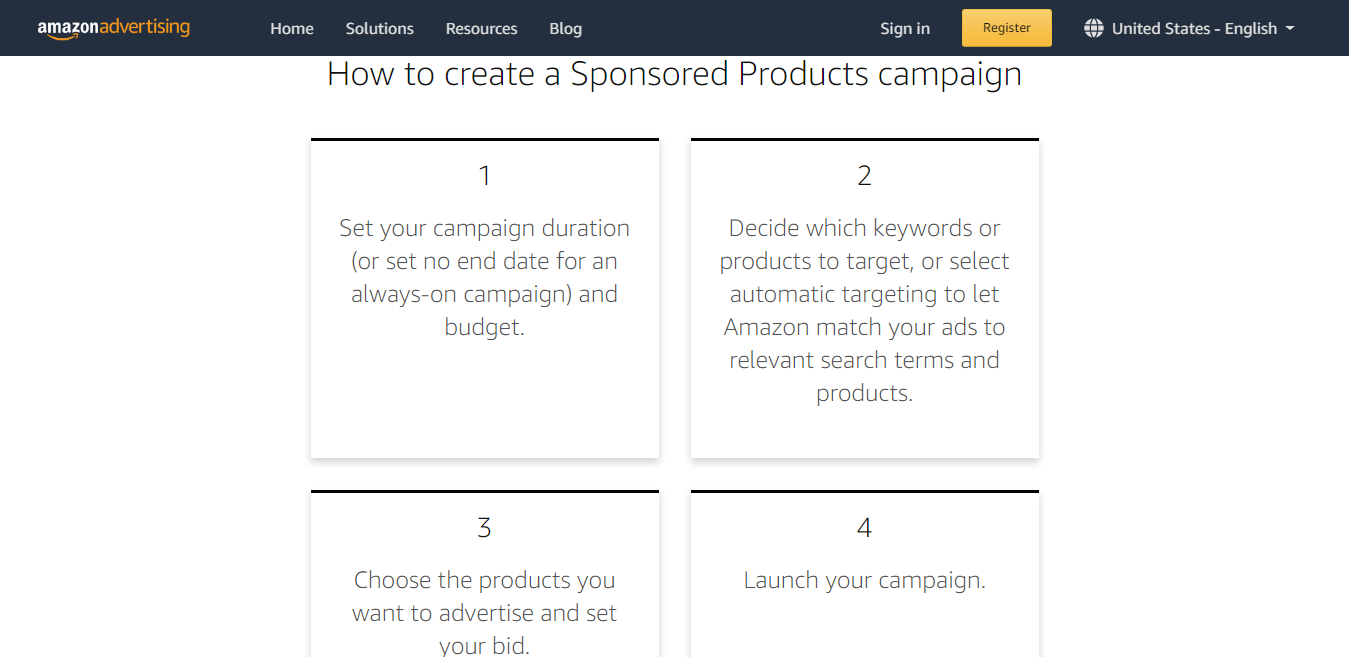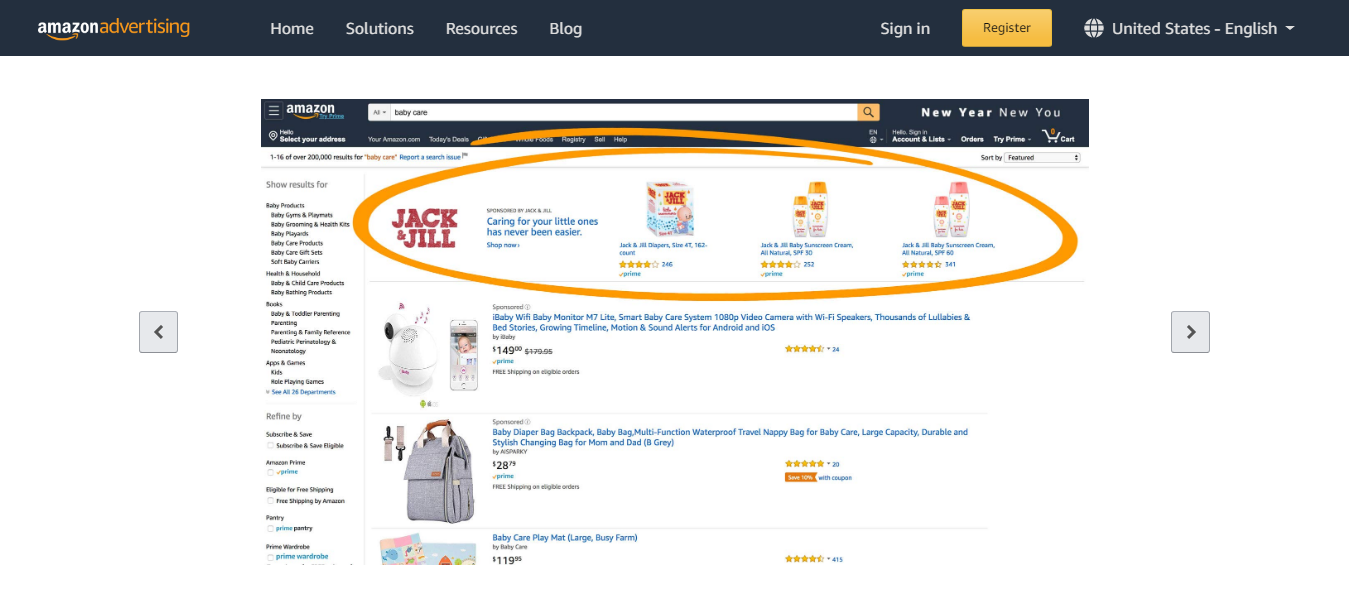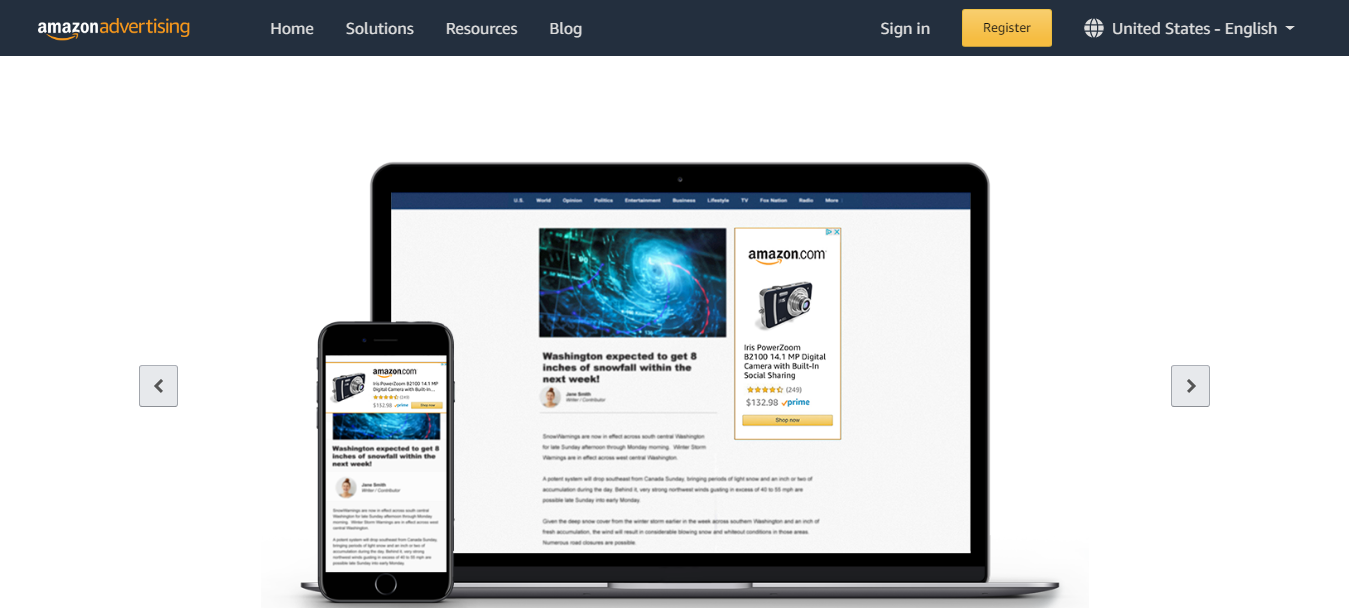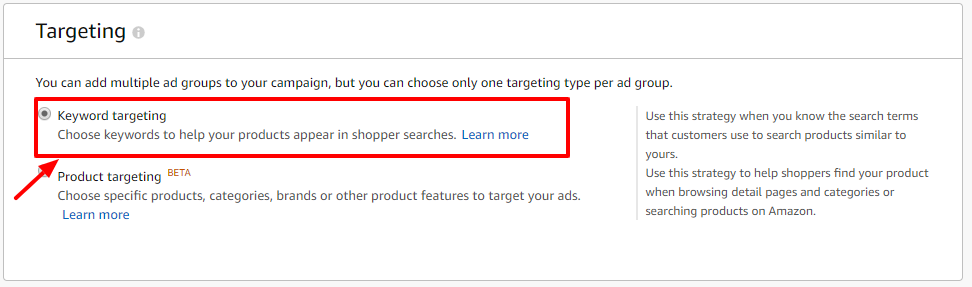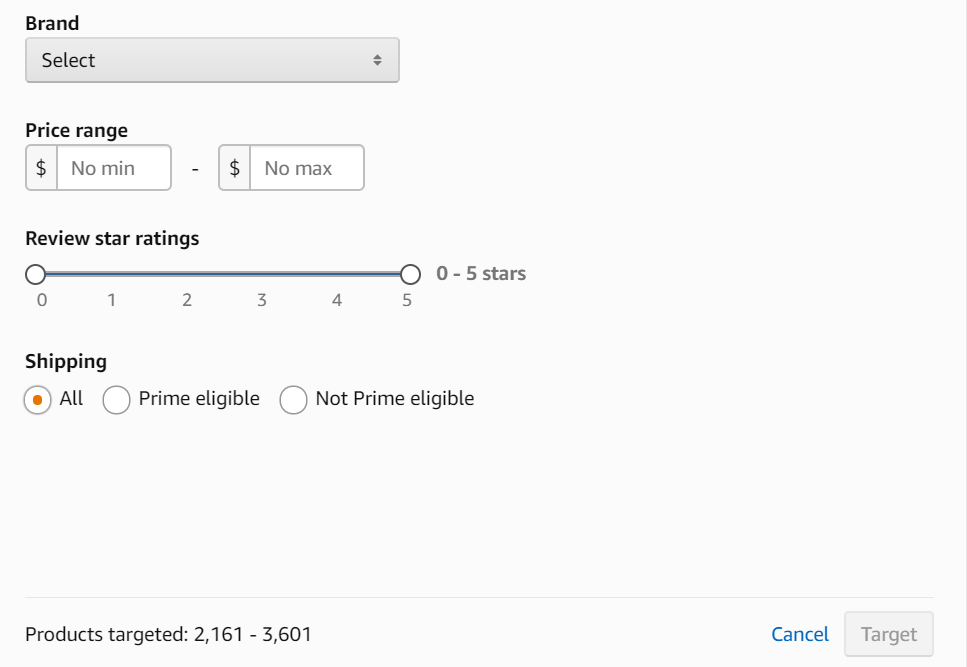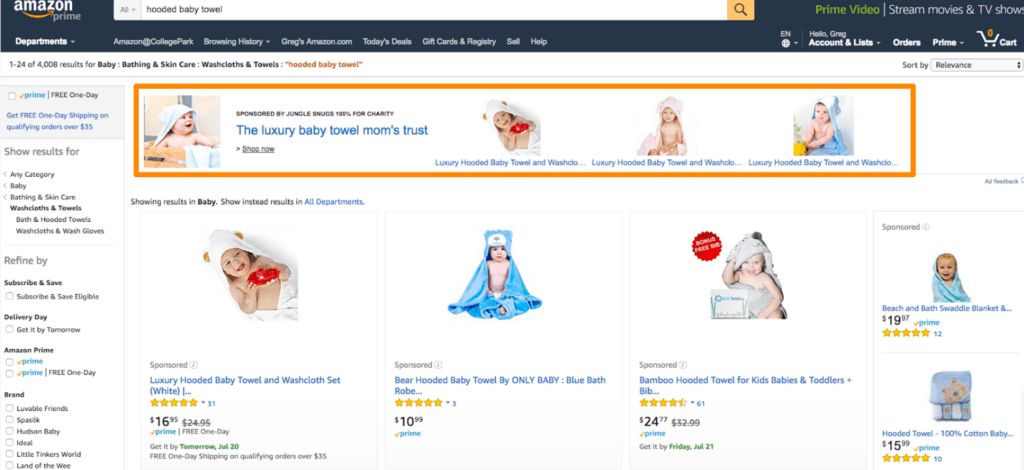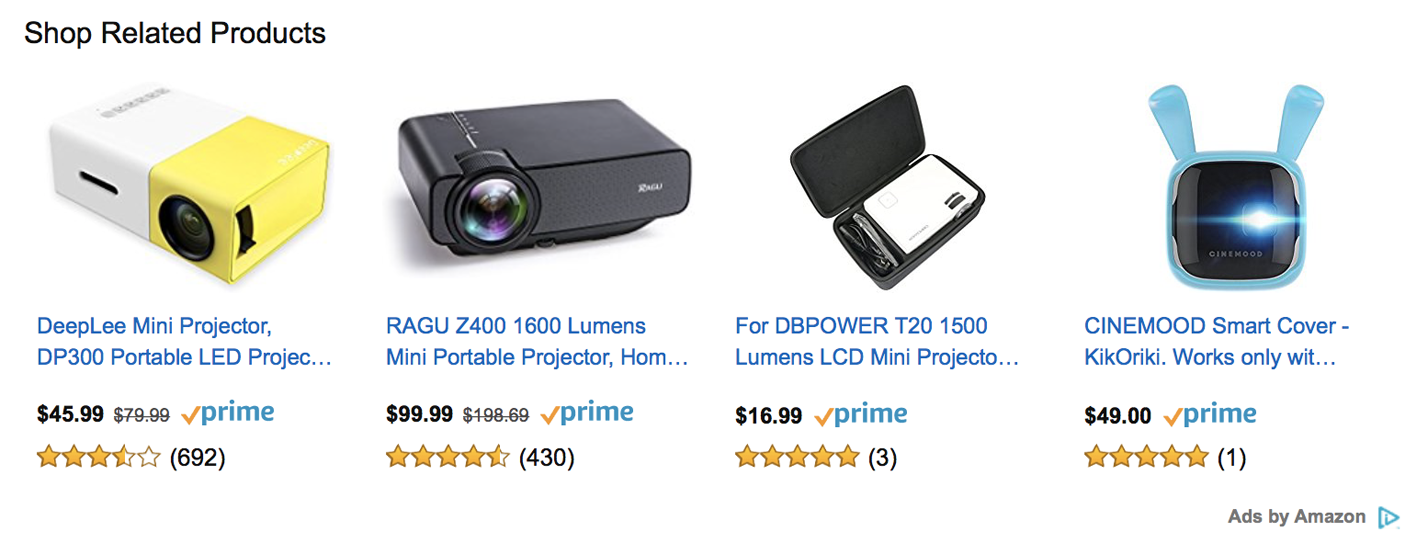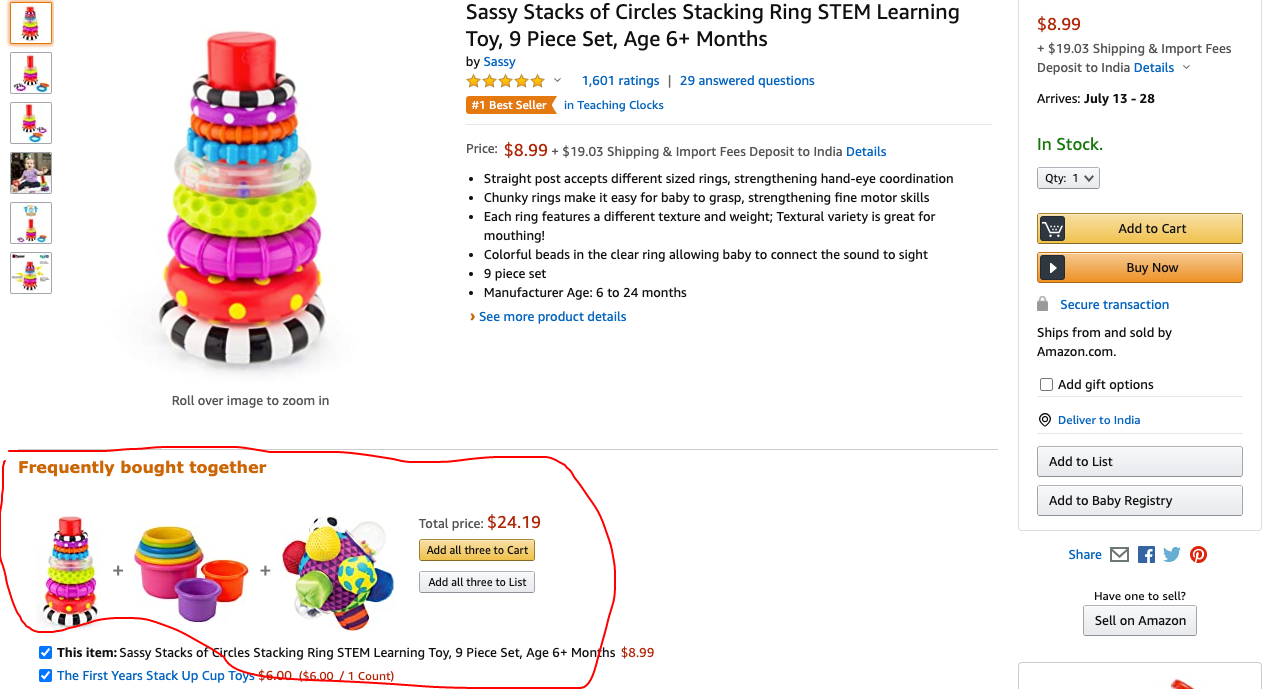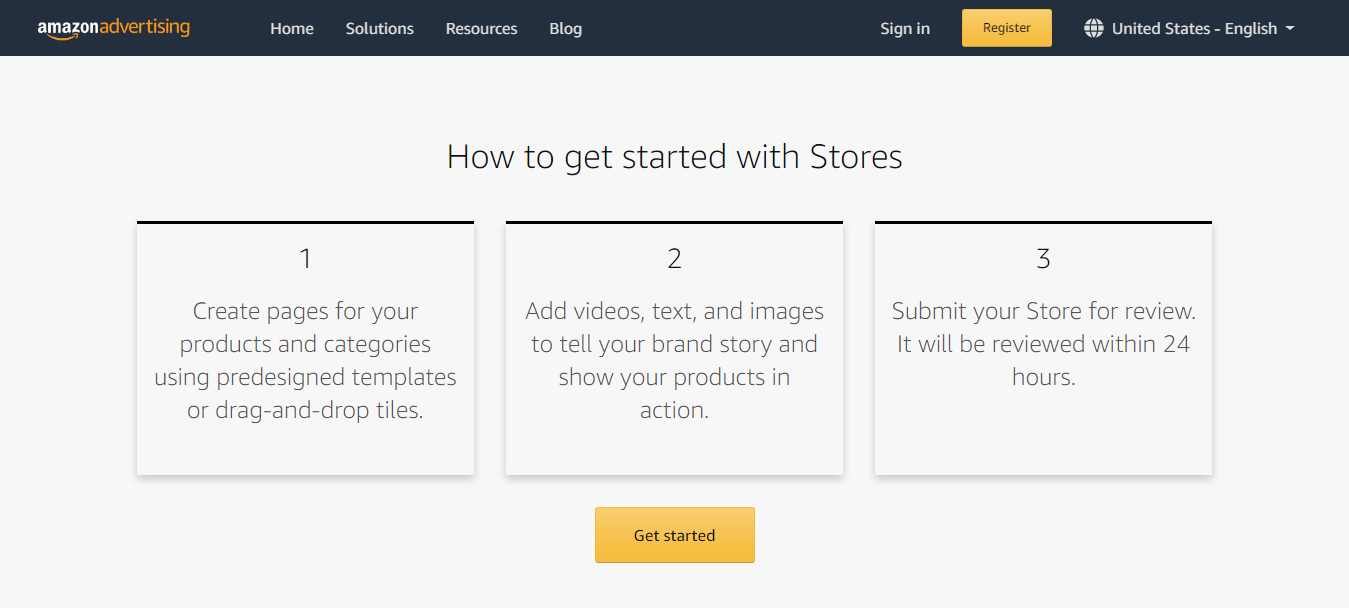[ad_1]
Amazon Advertising was launched by Amazon in the year 2018 as an advertising solution for the vendors for searching on Amazon. Here, the sellers will only disburse when the shoppers will click on the ads, just like Google’s pay-per-click ads. Amazon discovered that more than 70% of shoppers take the help of the search bar to look for a product. This is the reason that search advertising is the best way for brands to rank ahead in the competition. The consumers in today’s times search Amazon not only to buy stuff but to also know the price of the products. Till now, Google and Facebook shared the duopoly in advertising but now with the addition of Amazon, it will become a triopoly by next year.
In this article, I am going to guide you about Amazon advertising. This Guide to Amazon Advertising will help you understand Amazon’s Advertising strategy and the best practices they are using.
Types of Ad Campaigns by Amazon
Sponsored Products
The original ads of Amazon are called sponsored products. Such ads come up on the search results and on product pages. Adding sponsored products to your advertising strategy can help you boost sales on Amazon. These ads require no copy of the ad i.e. the title of the product and main image are enhanced to ensure the success of your ads. Sponsored products are used by vendor sellers, 3rd party sellers, book vendors, and KDP sellers. There are two kinds of campaigns for sponsored products – Manual Campaigns and Automatic Campaigns.
Manual Campaigns
The manual campaigns can be targeted in two ways as discussed below:
- Keyword Targeting – CPC search campaigns are similar to manual campaigns. You can create ad group themes, manually adjust the budgets on keyword basis, and pick out keywords related to the themes. The keywords include the phrase, exact, and broad match. While setting up your ad group, Amazon will provide suggested keywords which you can review and see if they are eligible for your campaign or not.
- Product Targeting – This is Amazon’s new feature that lets you target specific products, brands, and categories. If you are targeting categories, you can polish your targeting and if you are targeting a separate product, you can do it in several ways to create the targeting list. It can be done by using Amazon’s suggestions, search by product name, SKU or ASIN, upload a CSV file, enter a list, etc. using Amazon’s templates.
Automatic Campaigns
Automatic campaigns are like Google Shopping ads. Here, you can enter the products or products you want to get advertised by Amazon. The Amazon algorithm will take the keywords and products to show your ad on. In case the keywords in the search do not correspond with your products, then you will have to work on the backend keywords, titles, and descriptions.
Sponsored Brands
The sponsored brands comprise of ad types that differ in setup and targeting. All the ads have one main goal of creating brand awareness. The sponsored brands consist of 50 character headlines which you have to write. These ads go to either to your store, a selected landing page on your store, or a landing page that is created automatically.
Types of Ads
- Video – This ad type is mobile-only and makes use of keyword targeting. On the search page of results, the video will automatically play on mute and you will only have to pay if the user clicks your ad.
- Store Spotlight – This is also a mobile-only ad that has the same setup as product collection. But here, you select the pages which your store should highlight. The 50 characters headline and 40 characters display name is to be written by you, for each page. You can also pick up one product image for one page that will show up above the display name.
- Product Collection – This ad type lets you highlight more products at once. It also needs a 50 character headline which can be sent to your Amazon store or new product list. You can select keyword or product targeting in this case. It will show three products on the desktop and one to three images on the mobile.
Sponsored Display
The Sponsored display ads are presently in beta version and have three options that differ in reach and bid strategy. Only one bid strategy can be used for one sponsored display campaign.
- Searches – These are the ads that show up on and off Amazon. They target the people who searched for similar products on Amazon. These searches make use of the Cost Per Impression bid strategy.
- Views – ‘Views’ here refers to remarketing on Amazon. You choose the products you want Amazon to show and it will build a remarketing audience automatically, by using both viewers of similar product pages and product page viewers. They also use Cost Per Click bid strategy.
- Purchases – These ads are displayed on and off Amazon to the users who have purchased your products previously. It makes use of Cost Per Impression bid strategy.
Advertising Strategy of Amazon
Here are some general tips to shape up your advertising strategy on Amazon.
1. Discover your Purpose
Amazon gives you the freedom to coordinate your objectives with your intentions. If you wish to augment the awareness of your brand or boost up sales, Amazon will help you do so. You have to define your measure of success in order to get the best from Amazon. Your measure of success can be either focussing on attracting more sales or considering creating impressions, Amazon allows you to put your strategy right there to get fruitful results.
2. Create clear and fascinating detail pages of the product
Amazon ads have the capability of luring shoppers to go to the detailed pages of the product. Now, it all depends on the product detail page whether it can convert those shoppers into clients. So, craft and create an appealing product detail page by incorporating appropriate and explanatory titles, great-quality images of the product, and suitable product information. This page should be fascinating so that the shopper does not leave it without buying the product
3. Select the correct products to publicize
To advertise impressively you must always choose the products which are best and have a wide public appeal in the market because this practice will give you more probability of converting clicks into sales. Moreover, ensure that the said products are always available and have a competitive price.
Ads Sponsored by Amazon
The product ads sponsored by Amazon are based on pay-per-click. For individual products, these are keyword-targeted ads that come up on the results of the search and on detail pages of the product. You have three kinds of keywords with sponsored product ads – phrase, broad, and exact.
- Phrase Keywords – These keywords aim at the phrase or the series of words that you use. For instance, the keywords phrase “hot plates” means you sell hot plates, whereas “electric hot plates” shows you sell electric hot plates and not any hot pla. So, a phrase if written incorrectly can change the entire product detailing.
- Broad Keywords – These keywords use the words before and after the main keyword. Like, if you sell hand grinders, you can write “black hand grinders”. If you aim at such keywords, your ads will get exposed to the greatest amount of traffic.
- Exact Keywords – These are the restrictive type of keywords, i.e. the search query from the shopper must have the ditto keyword for your product’s ad to display otherwise it will not come in the search results. For instance, if your target keyword is “hand grinder”, then it will not show up if the user will write “electric hand grinder”. This is not a very great idea because the chances of your product showing up in the search will reduce.
You can also utilize the automatic targeting of the keyword, that works on an algorithm to hit the most appropriate keywords for the ads of your product. To measure how your ads are faring, Sponsored Product Ads proffers a reporting tool that shows your ad’s, spend, clicks, sales, and ACoS (Advertising Cost of Sales).
Best Practices followed by Amazon Sponsored Ads
1. Bidding
The bidding practice is done for the ad campaigns which have Manual Targeting. To your advantage, you can use Bid+ to augment the chances of your ad’s appearance at the highest rank of the search results. Bid+ should only be used for the ads which are worthy of showing up at the peak point of search results. On doing this, you also hike your default bid up by 50%. This helps in maintaining your competition in the campaigns that perform the best, without adjusting the bids manually.
2. Targeting
You can recognize the keywords which have low conversion rates and can tag them as negative, by using Amazon Sponsored Product Ads. By doing this, Amazon will no longer show your ad to the users who are searching for those keywords. Even if these negative flagged keywords have a high click-through-rate, the reason for their low conversion rate is that they may not be reaching the right customers. So, this practice will help you increase sales.
3. Headline Search on Amazon
Headline Search on Amazon is also called as Brand Campaigns that are Sponsored and helps in promoting ads that are keyword-targeted for multiple products. These campaigns let you aim at three types of keywords. These are – sponsored products automatic targeting keywords, complimentary product keywords, and branded product keywords.
- Branded Product Keywords – These are a blend of the product and the name of your brand that you are selling.
- Complimentary Product Keywords – These are a mixture of two separate products that enhance each other’s demands and can also be disposed of together.
- Sponsored Products Automatic Targeting Keywords – These are the queries used for search and are already successful in running automated campaigns of targeted sponsored products. These campaigns also allow you to feature a maximum of three exclusive products. It also lets you customize your landing page, image, and ads headline.
The pay-per-click strategy is used by Amazon and an auction-based costing model, thus you will not have to shed more than the per click bid. You can either choose manual or automated bidding.
Best Practices used by Sponsored Brand Campaigns
1. Design of the Landing Page
You can let the shoppers directly go to your Amazon store or a product page, with Sponsored Brands. You can contemplate testing how testing of different product pages converts the visitors into regular customers.
2. Ad Creative
It is advisable to feature the top-best three products that are faring well in your Sponsored Brands Campaign to grow the number of sales and clicks generated by your ads. Amazon suggests that you include the top benefits of your products in the ad’s headline because it gets easier for mobile shoppers as only the image and headline of your product is visible to them.
3. Testing
In order to run successful and efficient tests, you should only change one changeable aspect at a time and run it for a minimum of two weeks.
Native Ads on Amazon
The Native Ads on Amazon are the ads that you can put on your brand’s website. The three kinds of Amazing Native Ads are – Search Ads, Recommendation Ads, and Custom Ads.
Search Ads – These are the ads that rush up on your website and are based on the keywords that the customers use for search on Amazon or your website.
Recommendation Ads – These ads can be placed in the article pages of the product on your website. These dynamic ads let Amazon populate the most appropriate product recommendations depending on your web page’s visitors and content.
Custom Ads – These ads let you choose your collection of products that you want to promote and show on the article posts of your product.
Best Practices for Amazon Native Ads
You should ensure that your native shopping ads are appropriate and relevant to the pages on which you are putting them. It works like the call-to-action on a blog post so that when the visitors have finished reading the content on the post, the next step are ads which can lead to higher conversions.
-
Product Display Ads on Amazon
These ads on Amazon are based on the pay-per-click strategy which show up on the product detail pages, below search results, on top of offers page, and on customer review pages. These ads can also be displayed on follow-up emails, discarded cart emails, recommendation emails, etc. Here, the primary aim is to sell them to your customers.
Campaign Targeting is of two types that you can choose in Product Display Ads – Interest and Product.
Interest targeting refers to behavioral kind of targeting which lets you aim at the interest of the shopper and reach out to a larger audience. Whereas, Product targeting is a context-based targeting that lets you target particular products and categories related to it.
The Product Display Ads gives you the freedom to select the detail pages in the category which you wish to exhibit on. It also lets you customize your creative and provides a tool that reports like it displays the clicks on your campaigns, its sales, and ACoS (Advertising Cost of Sales), units sold, spend, detail page views, total sales, and average cost-per-click (ACPS).
Best Practices for Amazon Product Display
1. Ad Creative
Amazon lets you incorporate phrases like “New”, “Save Now”, “Exclusive”, and “Buy Now” while creating your headlines.
2. Targeting
To upsell or cross-sell similar products you can use product targeting on complementary product detail pages, competitor pages, and product detail pages. If you use product targeting on related categories, then you can reach to Amazon’s catalog corresponding to your products.
Amazon Video Ads
Amazon Video Ads can be placed on websites owned by Amazon, like IMDb and Amazon.com. It can also be placed on Amazon devices like Fire TV, etc. the Amazon Video Ads can be bought irrespective of whether you are selling products on Amazon or not. You can also set the ad’s landing page as the Amazon product page or on your website. To work with Amazon’s video and to use their services, you can sign up with them.
Amazon Stores
The multi-page Amazon store lets you promote your brand or sell your products. You can display the products of your brand or work portfolio using Amazon’s templates or drag-drop titles. With this, the brands will be given an Amazon URL and allow you to view traffic analytics to help you keep a track of traffic sources, sales, and ad campaigns. You can create an Amazon Store without any extra costs.
Best Practices for Amazon Store
After creating an Amazon Store, you can use the analytics tool to search for the top-performing keywords that have helped to convert into sales. It also tells you about the products that you must sell to enhance conversion rates. Thus, you will get to know which products you can consider for a paid ad campaign.
Quick Links
Conclusion- Guide to Amazon Advertising 2022
One must remember that it is good to be familiar with all the beta choices and campaign types but no one strategy would fit all the Amazon companies. It is absolutely crucial to analyze the audience first.
Amazon offers options for all the parts of marketing funnel right from increasing sales to branding and remarketing. Be clear with your 2020 business goals and how amazon fits into them. With clearer objectives and KPIs, you will be able to design an Amazon ad strategy that shall help you in achieving those goals.
If you really enjoyed Guide to Amazon Advertising then please do like and share this post with your friends. Also, share your experience with me in the comment section.
[ad_2]